Twitter Analytics offers invaluable insights that can elevate your content strategy by revealing audience behavior and content performance. By monitoring key metrics such as engagement rate, impressions, and follower growth, brands can tailor their messaging and optimize engagement, leading to more effective campaigns and enhanced visibility on the platform.

How can Twitter Analytics improve content strategy in the UK?
Twitter Analytics can significantly enhance content strategy in the UK by providing valuable insights into audience behavior and content performance. By leveraging these insights, brands can tailor their messaging and optimize engagement, ultimately leading to improved reach and effectiveness of their campaigns.
Enhanced audience insights
Understanding your audience is crucial for effective content strategy. Twitter Analytics offers demographic data, including age, gender, and location, allowing brands to identify who their followers are and what interests them. This information can guide content creation to better resonate with the target audience.
Additionally, analyzing follower growth and engagement metrics helps in recognizing trends and shifts in audience preferences. Brands can use this data to refine their messaging, ensuring it aligns with the evolving interests of their followers.
Content performance tracking
Tracking content performance is essential for assessing the effectiveness of your strategy. Twitter Analytics provides metrics such as impressions, retweets, likes, and replies, which help gauge how well individual tweets are performing. Regularly reviewing these metrics allows brands to identify high-performing content and replicate its success.
It’s beneficial to categorize tweets by type—such as promotional, informational, or entertaining—and analyze which categories yield the best engagement. This approach enables brands to focus on content that drives interaction and adjust their strategy accordingly.
Engagement optimization
Optimizing engagement involves understanding when and how to post content for maximum impact. Twitter Analytics reveals when your audience is most active, allowing brands to schedule tweets for peak times. This can lead to higher visibility and interaction rates.
Moreover, experimenting with different content formats, such as images, videos, or polls, can enhance engagement. Regularly testing and analyzing the performance of these formats helps in determining what resonates best with your audience, leading to a more effective content strategy.
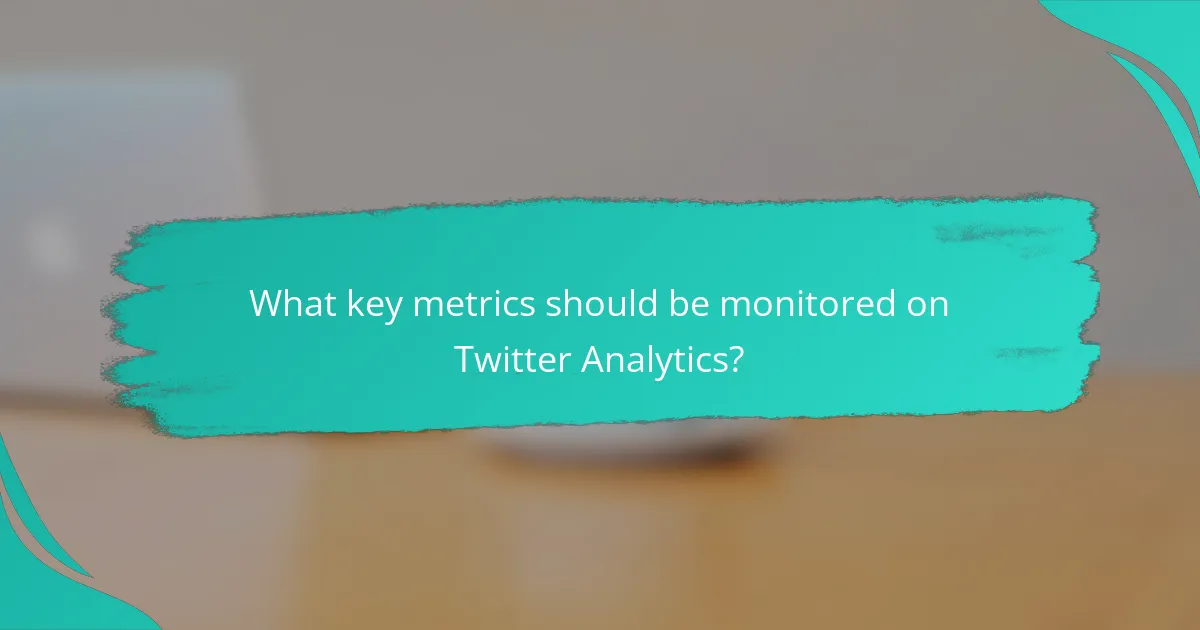
What key metrics should be monitored on Twitter Analytics?
Monitoring key metrics on Twitter Analytics is essential for understanding content performance and optimizing your strategy. Focus on engagement rate, impressions, and follower growth to gauge the effectiveness of your tweets and overall presence on the platform.
Engagement rate
Engagement rate measures the level of interaction your tweets receive relative to your total impressions. This includes likes, retweets, replies, and clicks, providing insight into how well your audience resonates with your content.
A strong engagement rate typically ranges from 1% to 3%, but this can vary based on your industry and audience size. Aim to create content that encourages interaction, such as asking questions or sharing polls.
To improve your engagement rate, regularly analyze which types of posts generate the most interactions and adjust your content strategy accordingly. Avoid posting too frequently without engagement, as this can lead to audience fatigue.
Impressions
Impressions indicate how many times your tweets have been viewed, regardless of whether users interacted with them. This metric helps you understand the reach of your content and the visibility of your brand on Twitter.
High impression counts suggest that your content is being seen, but it’s crucial to pair this metric with engagement rates to assess effectiveness. A tweet with many impressions but low engagement may indicate that the content isn’t resonating with your audience.
To increase impressions, consider using relevant hashtags, engaging with trending topics, and posting at optimal times when your audience is most active. Regularly review your analytics to identify patterns in successful posts.
Follower growth
Follower growth tracks the increase or decrease in your Twitter audience over time. This metric is vital for understanding your brand’s expanding reach and the effectiveness of your content strategy in attracting new followers.
A healthy follower growth rate can vary significantly, but consistent monthly increases of a few percent are generally positive. Monitor spikes or drops in follower numbers to identify what content or events may have influenced these changes.
To foster follower growth, engage with your audience through replies and retweets, collaborate with influencers, and share valuable content that encourages users to follow you. Avoid aggressive follower acquisition tactics, as they can harm your brand’s reputation and engagement rates.
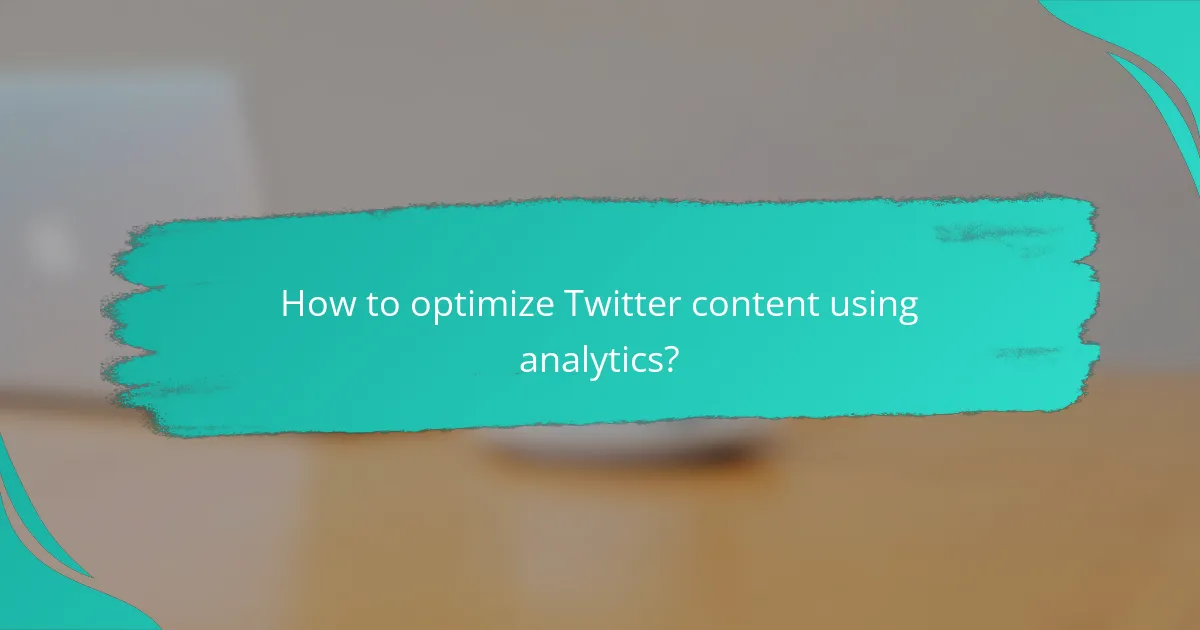
How to optimize Twitter content using analytics?
To optimize Twitter content using analytics, focus on understanding audience engagement and content performance. By analyzing key metrics, you can refine your strategy to enhance visibility and interaction.
Content type analysis
Content type analysis involves evaluating the performance of various formats such as images, videos, polls, and text tweets. Different types resonate differently with audiences; for instance, tweets with images often receive higher engagement than text-only posts. Use Twitter Analytics to identify which formats yield the best results for your specific audience.
Consider experimenting with a mix of content types to see what works best. For example, if video content shows a significant increase in retweets and likes, prioritize video production in your strategy.
Timing and frequency adjustments
Timing and frequency adjustments are crucial for maximizing engagement on Twitter. Analyze when your audience is most active and schedule tweets during those peak times. Generally, weekdays during lunch hours or early evenings tend to yield higher engagement rates.
Aim for a consistent posting frequency, ideally 1-3 times per day, to maintain visibility without overwhelming your followers. Monitor engagement patterns and adjust your schedule based on performance data.
Hashtag performance evaluation
Hashtag performance evaluation helps you understand which hashtags drive the most engagement. Use Twitter Analytics to track the reach and interaction levels of your hashtags. Popular hashtags can increase visibility, but they should be relevant to your content to attract the right audience.
Test a combination of trending and niche hashtags to find the optimal mix. A good practice is to use 1-3 hashtags per tweet, as excessive use can dilute engagement. Regularly review and update your hashtag strategy based on performance metrics to stay relevant.
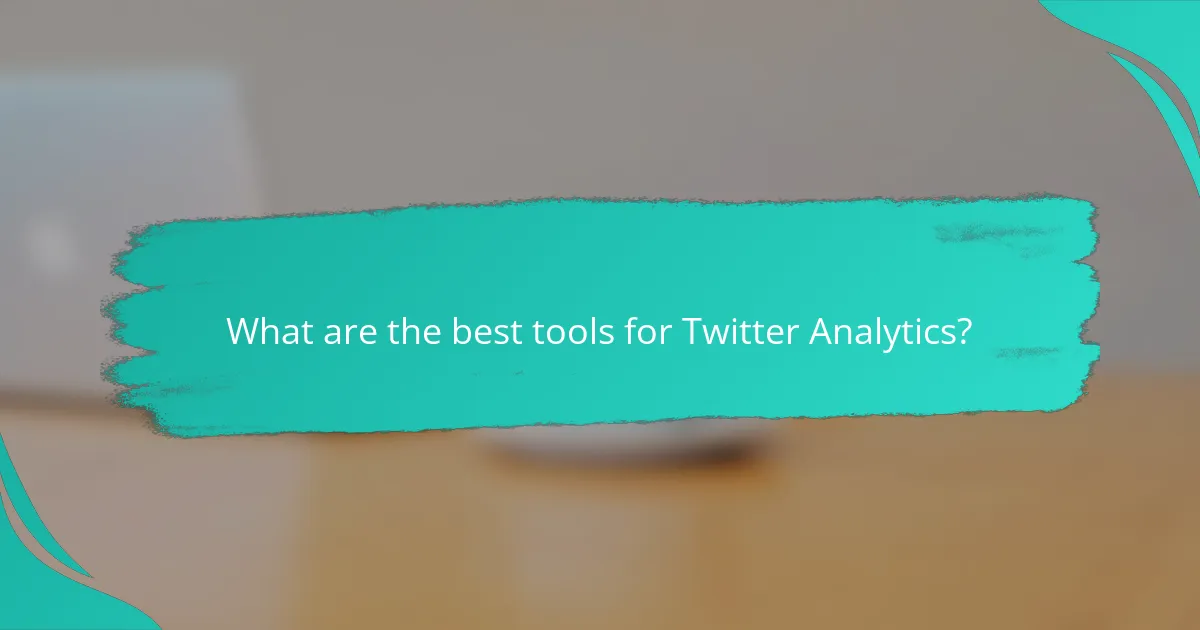
What are the best tools for Twitter Analytics?
The best tools for Twitter Analytics include native options like the Twitter Analytics dashboard, as well as third-party platforms such as Hootsuite Insights and Sprout Social. These tools help users track engagement, audience growth, and content performance to optimize their Twitter strategies.
Twitter Analytics dashboard
The Twitter Analytics dashboard is a free tool provided by Twitter that offers insights into tweet performance, audience demographics, and engagement metrics. Users can access data on impressions, retweets, likes, and replies, allowing for a comprehensive view of how content resonates with followers.
To make the most of the dashboard, regularly review your analytics to identify trends over time. Look for patterns in high-performing tweets and consider posting similar content to maximize engagement. Avoid focusing solely on vanity metrics; instead, prioritize actionable insights that can inform your content strategy.
Hootsuite Insights
Hootsuite Insights is a paid tool that provides in-depth analytics and reporting for Twitter and other social media platforms. It offers advanced features such as sentiment analysis, competitive benchmarking, and customizable reports, making it suitable for brands looking to enhance their social media strategy.
When using Hootsuite Insights, leverage its ability to track brand mentions and industry trends. This can help you stay ahead of conversations relevant to your niche. Be mindful of the subscription costs and ensure that the tool aligns with your specific analytics needs before committing.
Sprout Social
Sprout Social is another comprehensive analytics tool that offers detailed reporting on Twitter performance. It provides insights into audience engagement, optimal posting times, and content effectiveness, which can help refine your overall social media strategy.
Utilize Sprout Social’s scheduling and publishing features alongside its analytics to streamline your Twitter management. Regularly analyze the data to adjust your content strategy based on what resonates best with your audience. Keep in mind that while Sprout Social is powerful, it comes with a higher price point, so assess your budget accordingly.
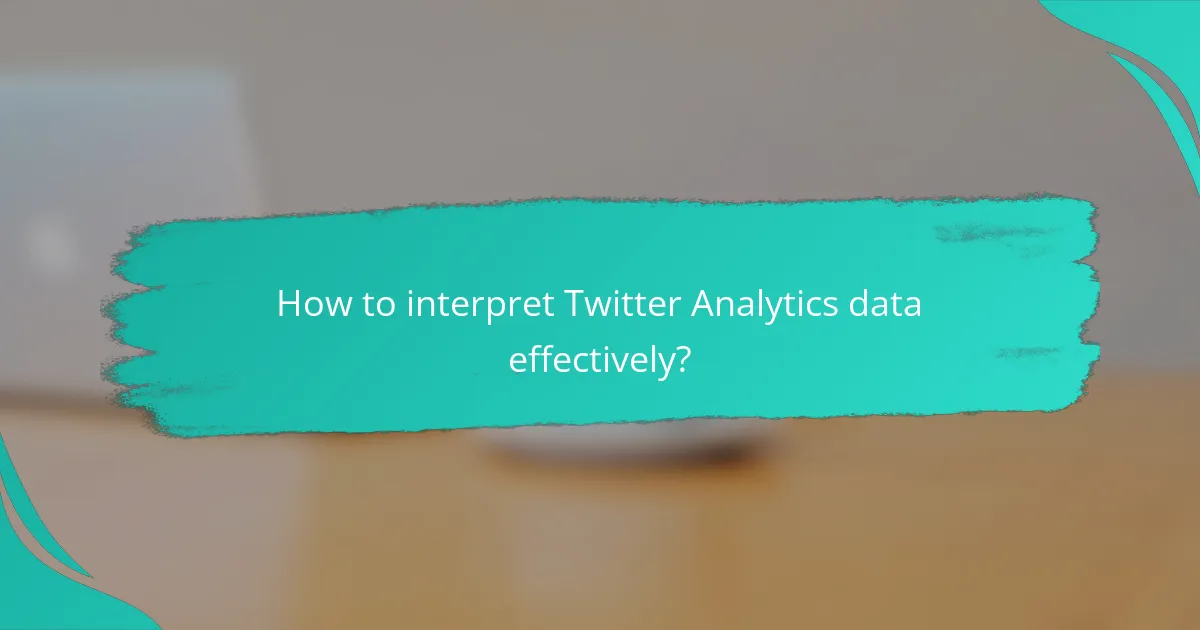
How to interpret Twitter Analytics data effectively?
Interpreting Twitter Analytics data effectively involves understanding key metrics and how they reflect your content’s performance. Focus on engagement rates, impressions, and audience demographics to tailor your strategy for better results.
Identifying trends
Identifying trends in your Twitter Analytics can reveal what content resonates most with your audience. Look for patterns in engagement metrics over time, such as spikes in likes or retweets following specific types of posts.
For example, if you notice that tweets containing images consistently receive higher engagement than text-only tweets, consider incorporating more visual content into your strategy. Regularly reviewing these trends helps you stay aligned with audience preferences.
Comparative analysis
Comparative analysis allows you to evaluate your performance against competitors or industry benchmarks. By analyzing similar accounts, you can identify what strategies yield higher engagement and adapt them to your own content.
For instance, if a competitor’s tweets about industry news receive significantly more retweets than yours, consider adjusting your content calendar to include timely news updates. This approach can enhance your visibility and engagement rates.
Setting benchmarks
Setting benchmarks is crucial for measuring your Twitter performance over time. Establish specific goals based on historical data, such as aiming for a 10-15% increase in engagement within a quarter.
Regularly assess your progress against these benchmarks to determine if your content strategy is effective. If you consistently fall short, it may be time to reevaluate your approach, focusing on content types or posting times that yield better results.
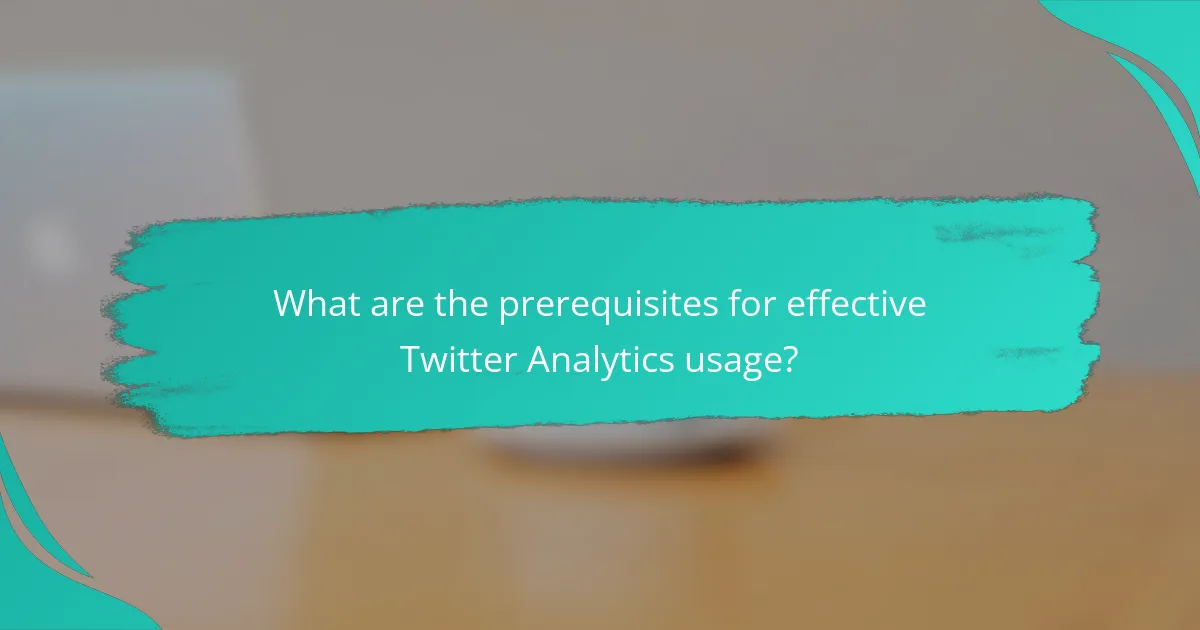
What are the prerequisites for effective Twitter Analytics usage?
To effectively use Twitter Analytics, you need a Twitter account with access to the analytics dashboard and a clear understanding of your content goals. Familiarity with key performance indicators (KPIs) such as engagement rates, impressions, and follower growth is essential for interpreting the data.
Understanding Twitter Analytics Dashboard
The Twitter Analytics dashboard provides insights into your tweets’ performance, audience engagement, and overall account activity. It displays metrics like impressions, engagements, and engagement rates, allowing you to assess what content resonates with your audience.
To navigate the dashboard effectively, familiarize yourself with the layout and the various metrics available. Regularly reviewing this data helps you identify trends and adjust your content strategy accordingly.
Setting Clear Goals
Establishing clear goals is crucial for leveraging Twitter Analytics effectively. Determine what you want to achieve, whether it’s increasing brand awareness, driving website traffic, or boosting engagement. These objectives will guide your analysis and content creation.
For example, if your goal is to increase engagement, focus on metrics like retweets and replies. This targeted approach allows you to measure success and refine your strategy based on what works best.
Identifying Key Performance Indicators (KPIs)
Key Performance Indicators (KPIs) are essential for measuring the effectiveness of your Twitter content. Common KPIs include engagement rate, click-through rate, and follower growth. Selecting the right KPIs based on your goals will help you track progress and make informed decisions.
For instance, if your aim is to drive traffic to your website, prioritize click-through rates. Regularly analyze these indicators to understand your audience’s preferences and adjust your content strategy accordingly.
Regularly Reviewing and Adjusting Strategy
Consistent review of your Twitter Analytics is vital for optimizing your content strategy. Set a schedule to analyze your metrics, such as weekly or monthly, to identify patterns and shifts in audience behavior. This ongoing assessment allows you to stay agile and responsive to changes.
When reviewing your data, look for spikes in engagement or impressions and investigate what content caused these changes. Adjust your strategy based on these insights to enhance your overall performance on the platform.
