Twitter analytics tools are essential for gaining insights into engagement, follower growth, and content performance on the platform. With options like Hootsuite Analytics, Sprout Social, and Twitter Analytics, each tool offers distinct features to enhance your social media strategy. When choosing a tool, consider factors such as real-time insights, engagement metrics, and pricing to find the best fit for your needs.
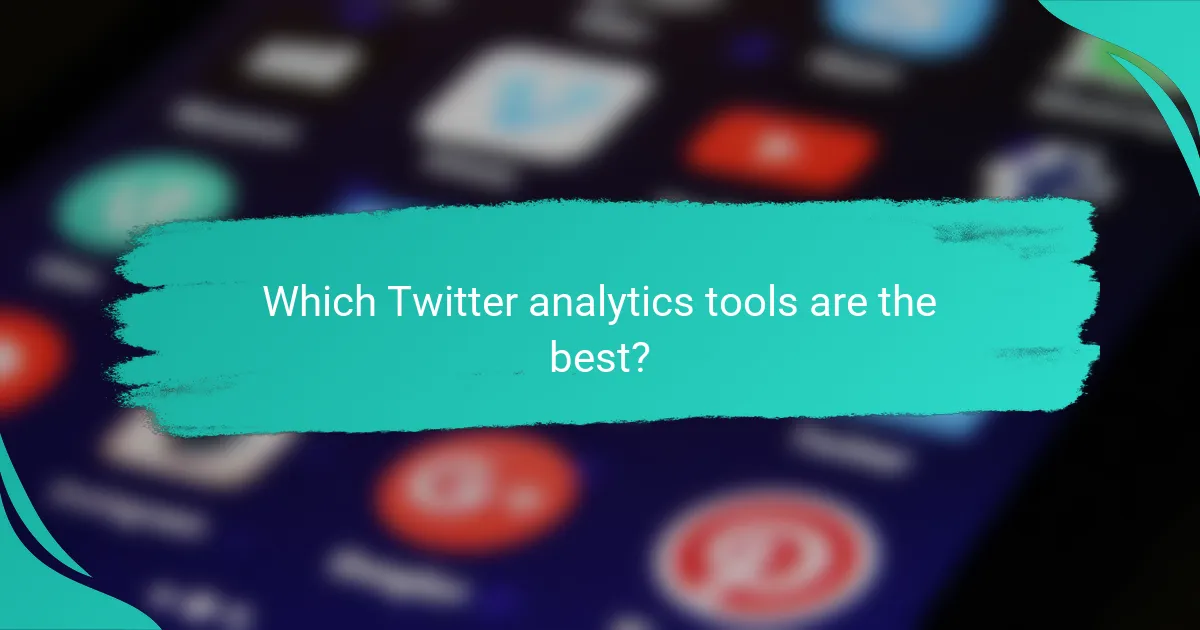
Which Twitter analytics tools are the best?
The best Twitter analytics tools provide insights into engagement, follower growth, and content performance. Popular options include Hootsuite Analytics, Sprout Social, TweetDeck, Buffer Analyze, and Twitter Analytics, each offering unique features to enhance your social media strategy.
Hootsuite Analytics
Hootsuite Analytics offers comprehensive reporting features that allow users to track performance across multiple social media platforms, including Twitter. It provides customizable dashboards and automated reports, making it easy to visualize key metrics like engagement rates and follower growth.
Consider using Hootsuite if you manage several social accounts, as it consolidates data in one place. However, its pricing can be on the higher side, especially for smaller businesses.
Sprout Social
Sprout Social is known for its robust analytics and reporting capabilities, focusing on audience engagement and content performance. The tool provides detailed insights into tweet performance, optimal posting times, and follower demographics.
This platform is ideal for teams needing collaboration features, as it allows multiple users to manage accounts seamlessly. However, the cost may be a barrier for freelancers or small businesses.
TweetDeck
TweetDeck is a free tool that offers a simplified way to monitor Twitter activity in real-time. Users can create custom timelines, track hashtags, and manage multiple accounts from a single interface.
While it lacks advanced analytics features, it is excellent for users who need to stay updated on Twitter trends and interactions without spending money. However, it may not provide the depth of insights that paid tools offer.
Buffer Analyze
Buffer Analyze focuses on helping users understand their Twitter performance through easy-to-read reports. It highlights key metrics such as engagement rates and audience growth, allowing users to refine their content strategy.
This tool is particularly user-friendly, making it suitable for beginners. However, its analytics may not be as comprehensive as those offered by more established platforms like Hootsuite or Sprout Social.
Twitter Analytics
Twitter Analytics is a free tool provided by Twitter that offers insights into tweet performance, audience engagement, and follower demographics. It allows users to track metrics such as impressions, engagements, and profile visits directly from their Twitter account.
This tool is a great starting point for individuals and businesses looking to understand their Twitter presence without additional costs. However, it may lack the advanced features and reporting capabilities found in third-party tools.

What features should I look for in Twitter analytics tools?
When selecting Twitter analytics tools, prioritize features that provide real-time insights, engagement metrics, and follower demographics. These capabilities will help you understand your audience and optimize your content strategy effectively.
Real-time data tracking
Real-time data tracking allows you to monitor your Twitter performance as it happens. This feature is crucial for timely decision-making, especially during campaigns or trending events. Look for tools that offer instant updates on tweet performance, mentions, and engagement rates.
Consider tools that provide alerts for significant changes in your metrics, enabling you to react quickly. For example, if a tweet suddenly gains traction, you can engage with your audience immediately to capitalize on the momentum.
Engagement metrics
Engagement metrics measure how users interact with your content, including likes, retweets, replies, and clicks. These metrics are essential for assessing the effectiveness of your tweets and understanding what resonates with your audience. Aim for tools that present these metrics clearly and allow for historical comparisons.
Look for features that highlight engagement rates as a percentage of impressions, helping you gauge overall performance. A good engagement rate typically ranges from 1% to 3%, but this can vary by industry and audience size.
Follower demographics
Follower demographics provide insights into the characteristics of your audience, such as age, gender, location, and interests. Understanding these factors can help tailor your content to better meet the needs of your followers. Choose tools that offer detailed demographic breakdowns for actionable insights.
For instance, if your audience skews younger, consider creating content that appeals to that demographic. Tools that visualize demographic data can make it easier to identify trends and adjust your strategy accordingly.
Content performance analysis
Content performance analysis evaluates how well your tweets perform over time, focusing on metrics like impressions, engagement, and conversion rates. This analysis helps identify which types of content drive the most interaction and can guide future posting strategies. Select tools that allow you to compare different tweets and campaigns easily.
Utilize features that enable A/B testing of tweets to determine what works best. For example, test different headlines or images to see which garners more engagement. Regularly reviewing content performance can lead to continuous improvement in your Twitter strategy.
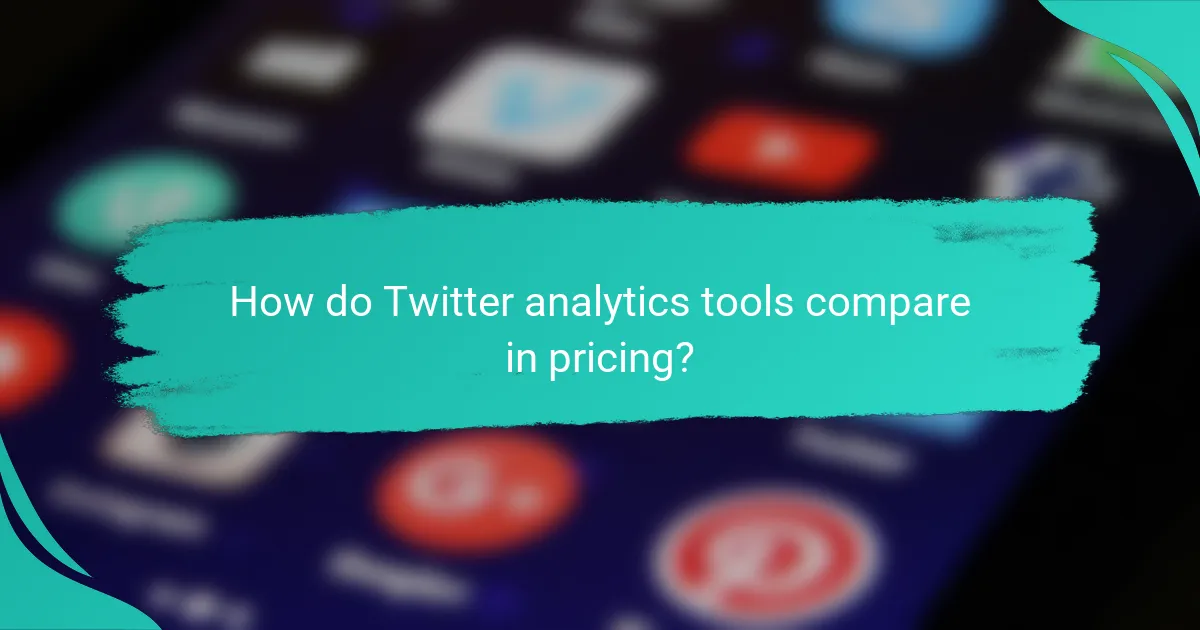
How do Twitter analytics tools compare in pricing?
Twitter analytics tools vary widely in pricing, catering to different user needs from casual users to large enterprises. Understanding the pricing structure can help you choose the right tool based on your budget and requirements.
Free options
Many Twitter analytics tools offer free options that provide basic insights into your account’s performance. These tools typically include metrics like follower growth, engagement rates, and tweet impressions.
Examples of free tools include Twitter’s own analytics dashboard, which gives users access to essential data without any cost. However, these free options may lack advanced features such as competitor analysis or in-depth reporting.
Subscription models
Subscription models for Twitter analytics tools usually range from low monthly fees to higher-tier plans, depending on the features offered. Basic plans might start around $10 to $30 per month, while more comprehensive packages can go up to several hundred dollars monthly.
These models often include advanced metrics, customizable reports, and additional features like sentiment analysis. When choosing a subscription, consider the specific analytics you need and whether the tool offers a trial period to test its capabilities.
Enterprise solutions
Enterprise solutions for Twitter analytics are designed for large organizations and typically come with a higher price tag, often starting in the low thousands per month. These tools provide extensive features such as real-time data tracking, API access, and dedicated support.
Enterprise options are ideal for businesses that require in-depth analysis and integration with other marketing tools. When evaluating these solutions, assess the scalability, customization options, and whether they align with your overall marketing strategy.
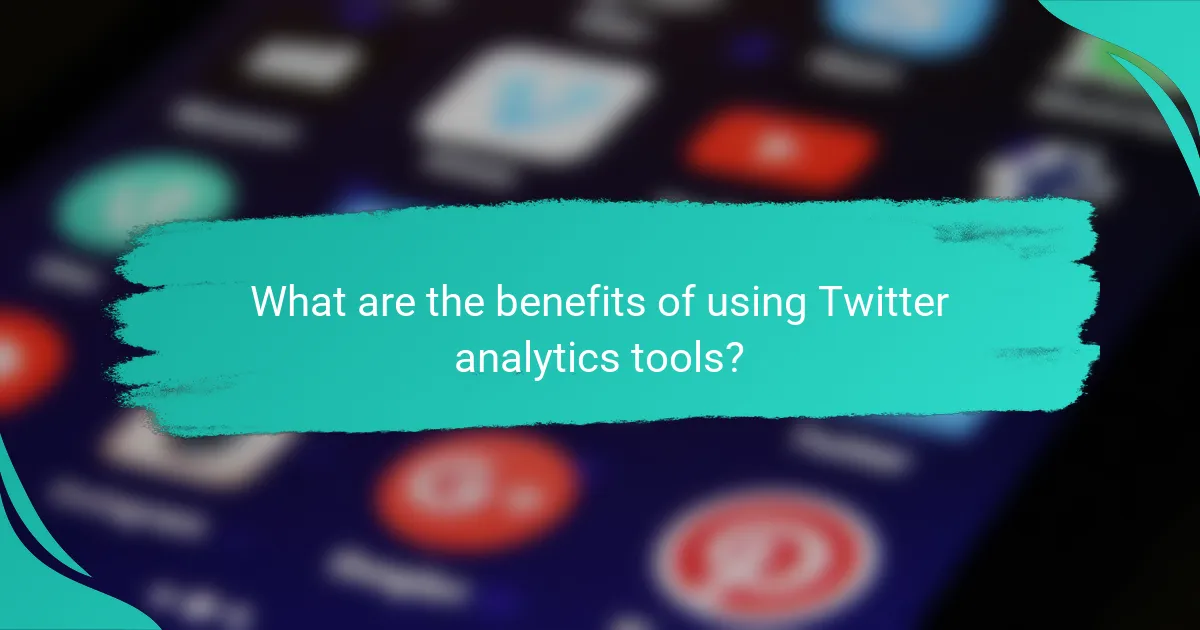
What are the benefits of using Twitter analytics tools?
Twitter analytics tools provide valuable insights that help users understand their performance on the platform. By leveraging these tools, businesses and individuals can enhance their strategies, make informed decisions, and better connect with their audience.
Improved engagement strategies
Using Twitter analytics tools allows users to track engagement metrics such as retweets, likes, and replies. By analyzing this data, you can identify which types of content resonate most with your audience, enabling you to refine your posting strategies. For instance, if video content receives higher engagement than text posts, you might prioritize video creation.
Regularly reviewing engagement metrics can help you adjust your posting times and frequency. Aim to post when your audience is most active, which analytics can reveal, leading to increased interaction and visibility.
Data-driven decision making
Twitter analytics tools empower users to make decisions based on actual performance data rather than assumptions. By examining trends over time, you can identify what works and what doesn’t, allowing you to allocate resources more effectively. For example, if a specific campaign yields a high engagement rate, consider investing more in similar initiatives.
Establishing key performance indicators (KPIs) based on analytics can guide your overall strategy. Focus on metrics like follower growth, engagement rates, and conversion rates to measure success and adjust tactics accordingly.
Enhanced audience targeting
Analytics tools provide demographic insights about your followers, such as age, location, and interests. This information is crucial for tailoring your content to meet the preferences of your target audience. For instance, if your analytics show a significant portion of your followers are located in Europe, you might consider posting content that aligns with European trends or events.
Utilizing audience insights can also improve your advertising efforts. By targeting ads based on the demographics and behaviors of your most engaged followers, you can increase the effectiveness of your campaigns and achieve a better return on investment.
